|
£
click ¡°
Start ¡±->¡°
Setting
¡±->¡° Control panel
¡±->¡°
Task
¡±->¡° Add Task
¡±->¡°
Scan ¡±
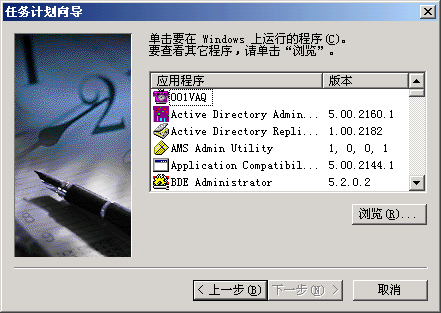
Path to %systemroot%\meibu£¬such as C:\Program
Files\meibu\meibu Select meibuddns50.exe£¬then click ¡°Open¡±
Select¡°"When computer start"£¬Next

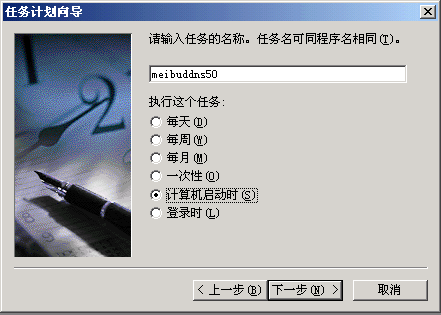
£ Input Administrator name and Password.
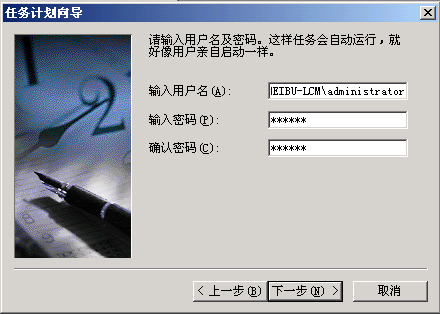
Select ¡°"Open advanced attribute"¡±check box£¬next
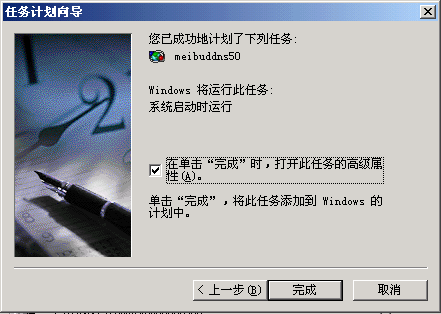
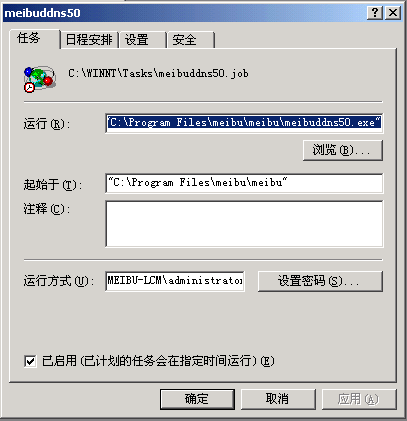
£ Turn to ¡°"Setting" ¡±label, clear all check box, finally as the picture below:
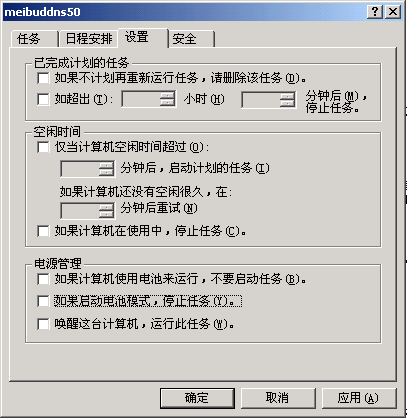
£ £ Click ¡°"OK"¡±, will hint input Administrator name and Password again.
£ £ Now restart computer, can be it auto-dial?
|

